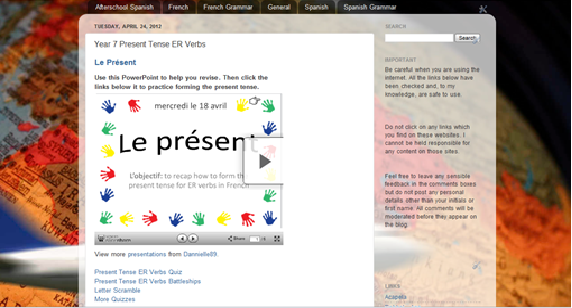In the past I often found that students would find it difficult to act on feedback without extra support from me. So I spent part of last Summer creating these ‘Independent Learning Folders’.
The folders (one
for French and one for Spanish) contain various laminated help sheets for things such as ‘Giving
Opinions’, ‘Giving Extra Detail’ and ‘Time and Frequency Phrases’, as well as some
which give clear instructions on how to form the different tenses.
The QR Code links to a Slideshare on my pupil blog.
These can all be found on TES.
One of the focuses at my school's recent Inset Day was literacy
and we were asked to work together with our departments to design a literacy
based learning mat to help our students. I shared this idea with my department who loved it and my HoD has said he wants this to be implemented throughout
the department, with folders in every classroom (wow!). One of the teachers running the literacy session
then shared my idea with the rest of the teaching staff. It felt really great
to have my work appreciated by experienced members of staff, having just finished
my NQT year not so long ago. As a friend recently pointed out to me, it doesn’t
matter how old you are, adults need praise too sometimes.